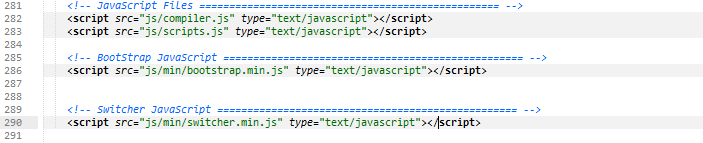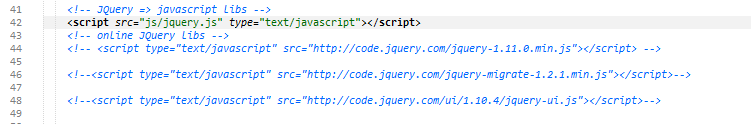Lollipop - Awesome Sweets & Cakes Template
Thank you for purchasing my template. If you have any questions that are beyond the scope of this help file, please feel free to Contact Me Here eng.mahmoudbayomy@gmail.com. Thanks so much!
HTML FILES INCLUDED :
- 404 Erorr ••► 404.html
- About ••► about.html
-
Blog
- Blog Three Columns ••► blog.html
- Blog Two Columns & Sidebar ••► blog-2.html
- Blog One Column & Sidebar ••► blog-3.html
-
Contact
- Contact Style 1 ••► contact-1.html
- Contact Style 2 ••► contact-2.html
-
Contact
- Contact 1 ••► contact-1.html
- Contact 2 ••► contact-2.html
- Contact 3 ••► contact-3.html
-
Home
- Home 1 ••► home-1.html
- Home 2 ••► home-2.html
- Home 3 ••► home-3.html
- Home 4 ••► home-4.html
- Home 5 ••► home-5.html
- Home 6 ••► home-6.html
- Home Boxed ••► home-boxed.html
- Home Boxed 2 ••► home-boxed-2.html
- Index ••► index.html
- Order A Dish ••► order.html
- Prices ••► prices.html
- Products ••► products.html
-
Services
- Services Blocks ••► services-blocks.html
- Services Styles ••► services.html
- Shortcodes ••► shortcodes.html
-
Single Blog
- Single Blog & Left Sidebar ••► services-blocks.html
- Services Styles ••► services.html
- Sinlge Product ••► single-product.html
- Typography ••► typography.html
Lollipop Template is well commented to easily understand, everypage has
- < head > area which contains the meta tags and css files
- < body > area which contains the site and divided into
- < header > with id "header" and includes menu, logo area
- < footer > with id "footer" includes all footer content .
- To set the boxed page add in Body class body-boxed
- To set the boxed page add in Body class body-boxed-2
- Main CSS Style File ••► style.css
- Main LESS Style File ••► style.less
- Bootstrap CSS Style File ••► css/bootstrap.css
- Animations CSS Style File ••► css/animate.css
- CSS3 Animations CSS Style File ••► css/css3-animations.css
- FontAwesome CSS Style File ••► css/font-awesome.css
- Special Animation CSS File ••► css/fontello-animation.css
- Icomoon CSS File ••► css/icomoon.css
- Special CSS Style File For Any Fixes in IE ••► css/ie.css
- Main Responsive CSS Style File ••► css/responsive.css
- Main Responsive LESS Style File ••► css/responsive.less
-
Skins
- Blue CSS Style File ••► css/skins/blue.css
- Blue LESS Style File ••► css/skins/blue.less
- Green CSS Style File ••► css/skins/green.css
- Green LESS Style File ••► css/skins/green.less
- Orange CSS Style File ••► css/skins/orange.css
- Orange LESS Style File ••► css/skins/orange.less
- Pink CSS Style File ••► css/skins/pink.css
- Pink LESS Style File ••► css/skins/pink.less
- Purple CSS Style File ••► css/skins/purple.css
- Purple LESS Style File ••► css/skins/purple.less
- Red CSS Style File ••► css/skins/red.css
- Red LESS Style File ••► css/skins/red.less
- Yellow CSS Style File ••► css/skins/yellow.css
- Yellow LESS Style File ••► css/skins/yellow.less
< link rel="stylesheet" href="css/skins/skins.css" >
replace skins.css to your favourite color
- blue
- brown
- cyan
- green
- lightgreen
- pink
- purple
- red
- yellow
You Have alot of awesome and creative javascript libraries
you will find the main js files after the end of .all-wrapper DIV
it will be like that
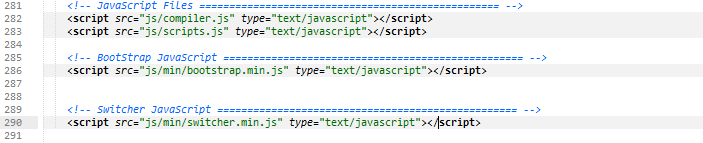
as you see you have two main file :
- complier.js : Which contains all included libs in one file to minimize the requests onload
- scripts.js : Which contains the all custom JS Codes and Libs Options
- bootstrap.js : which contains Bootstrap special JS
- switcher.js : which contains the template Styles
Of course in addition to main included and imported JQuery Files
you will find them in < Head > Tag
it will be like that
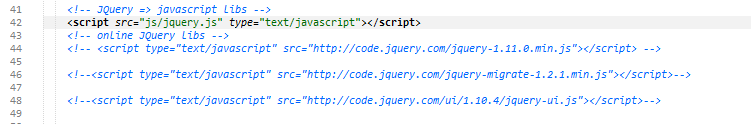
- Bootstrap 3
- Font Awesome
- Icomoon
- Jquery
- Jquery UI
- OWl Carousel
- Easy Tabs
- Fancy Select
- Html5shiv
- jquery Easing
- Modernizr
- Nice Scroll
- Respond
- Retina
- Pretty Social
- Ticker
- Touch Effect